PlanetOfBets - How to Do Deposit

After you fill out the amount of money you want to deposit, click on "Pay" and you will didirect to your electronic money account. Enter Account Number and Password, PIN Login Liberty Reserve, Master Key electronic money, and Confirm. Congratulations you have successfully make a deposit to the account Planetofbets (POB) you.





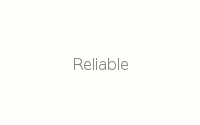
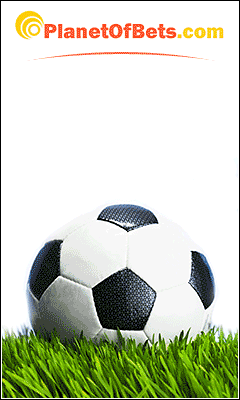






0 comments:
Post a Comment